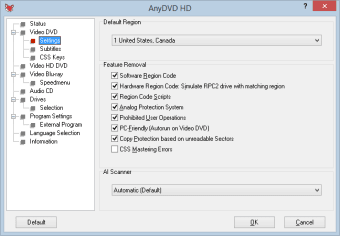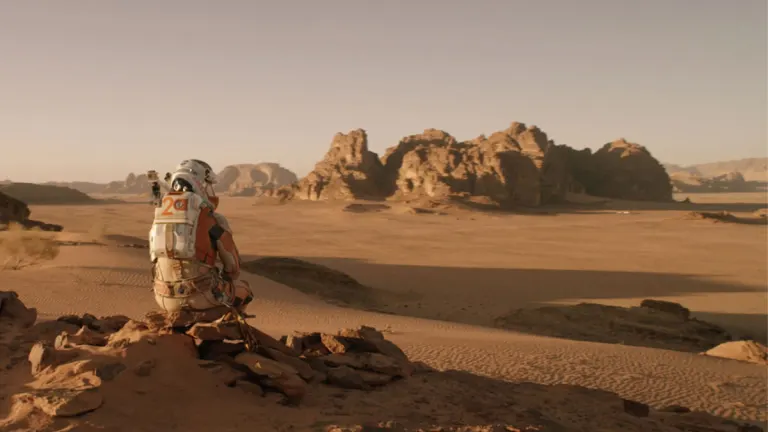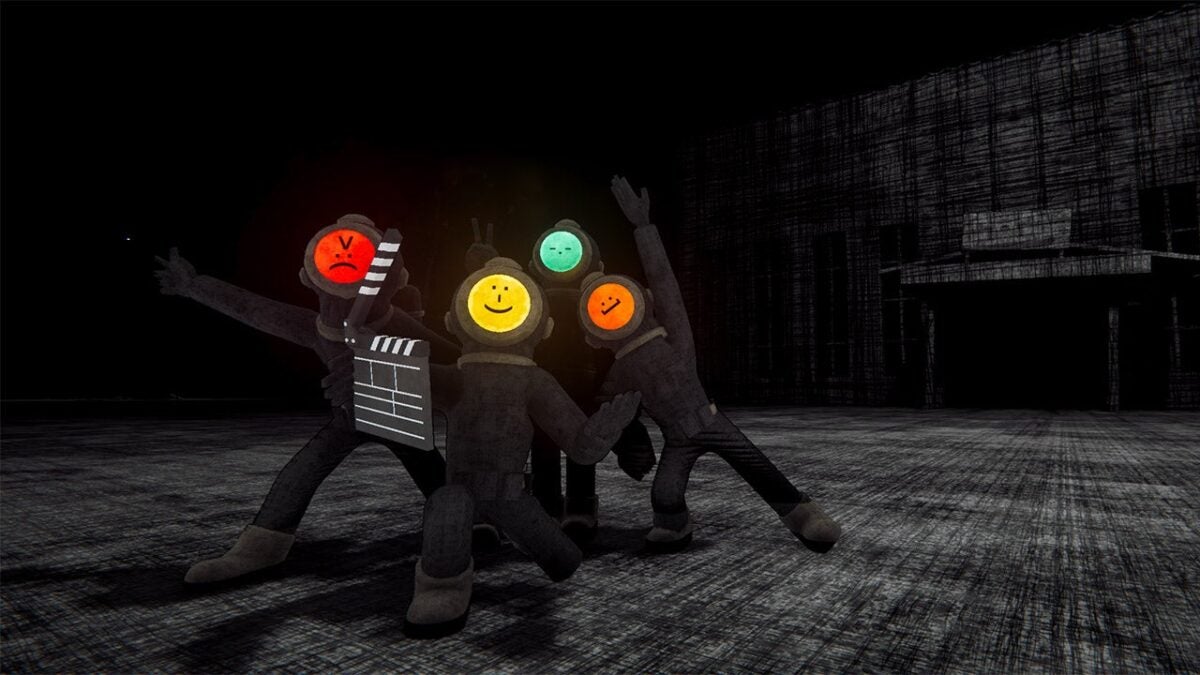Free your DVDs from copy protection and regional settings
Copying DVDs (for your own use, of course) is becoming increasingly difficult as manufacturers improve the security encoding on DVDs. AnyDVD HD however claims to be able to crack any DVD encryption code and judging by the number of downloads, Softonic users are certainly endorsing it too.
The beauty of AnyDVD HD is that it simply works in the background to automatically remove the copy protection of a DVD movie as soon as it's inserted into the drive. In this way, it can decrypt data without actually saving it to your hard-disk. You can watch the DVD at the same time or just insert a disk and let AnyDVD HD do its stuff. When you insert a disk, you are automatically prompted whether you want to decrypt it. When it has finished inspecting the disk, AnyDVD HD prompts you to backup the DVD using your preferred backup tool such as CloneDVD or Power DVD Copy.
AnyDVD HD goes much further than this though. A handy bonus is that you can also remove the RPC region code, thereby making the movie region free and viewable on any DVD player. This is especially useful for those who buy many of their disks abroad or travel a lot. If you want to create a stripped-down version of a DVD, iAnyDVD HD can also remove unwanted movie features, including subtitles and extras for example. AnyDVD HD also moves beyond decryption and allows you to control the speed of your DVD drive. This is useful if you’re having trouble playing a DVD properly or if the noise of your drive is causing annoyance. Finally, there’s also an option in AnyDVD HD to display the frequency of your monitor for both NTSC and PAL displays although you probably won’t use this unless you’re having serious display issues.
The only drawback of AnyDVD HD is the number of daily updates that are released. Whilst this is obviously a good thing in terms of keeping it up-to-date with the latest encryption methods, the update alerts can be rather annoying and are prone to slowing your computer down.
However, this is a small price to pay for a program that seems able to crack all but the toughest disks and for anyone who likes to create backups of their favorite DVDs, AnyDVD HD is an essential addition to your software collection.
Changes
New (Blu-ray): Updated decryption keys Fix (Blu-ray): Removal of prohibited user operations could render a disc unplayable Some minor fixes and improvements Updated languages